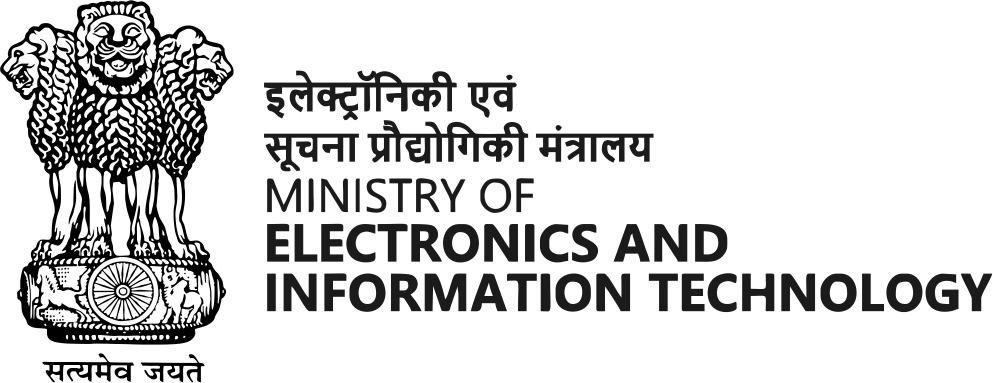Setting up remote wiping on Smartphone
To set up remote wiping on your smartphone, follow these general steps:
- Go to your device settings and look for the "Security" or "Find My Device" section.
- Turn on the remote wiping feature, if available.
- If you have an Android device, you can use Google's Find My Device service to wipe your device remotely. Log in to the Find My Device website using your Google account, select your device, and click the "Erase Device" option.
- If you have an Apple device, you can use the Find My app to remotely wipe your device. Log in to the Find My app on another Apple device or the iCloud website using your Apple ID, select your device, and click the "Erase iPhone/iPad" option.
- Follow the prompts to confirm the remote wipe. Remote wiping will erase all data and settings on your device, so ensure you have a backup of your data before proceeding.
It's always a good idea to enable remote wiping on your device as a precautionary measure, especially if you store sensitive information.